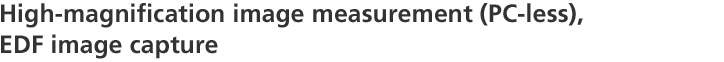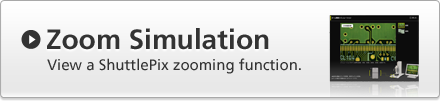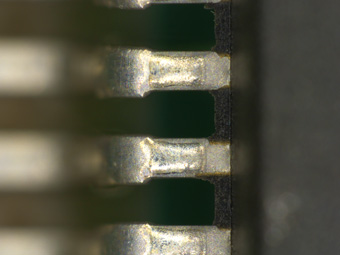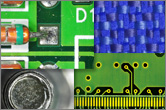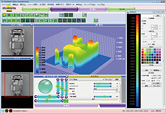- ShuttlePix Style
- Zoom Camera Head
- Simple Stand
- Motorized Stand
- Dedicated Software
Motorized Focusing Stand plus Touch Panel Monitor
Image capture and measurement with intuitive stylus and icon operation
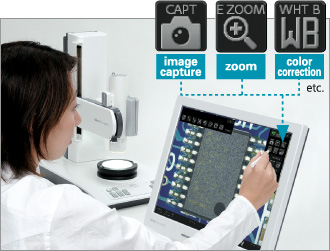
ShuttlePix is equipped with a vertical-movement Motorized Focusing Stand and 17", 1280x1024 color LCD Touch Panel Monitor. Through the intuitive operation of touching icons or using the screen stylus, precise image capturing and simple measurement is now possible.
User Interface
The Motorized Focusing Stand and Touch Panel Monitor also employ visual design that makes features clear instantly.
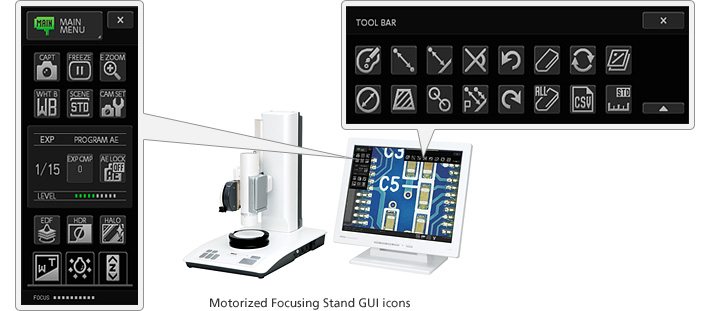
Items on the [MAIN MENU]

Items on the Toolbar
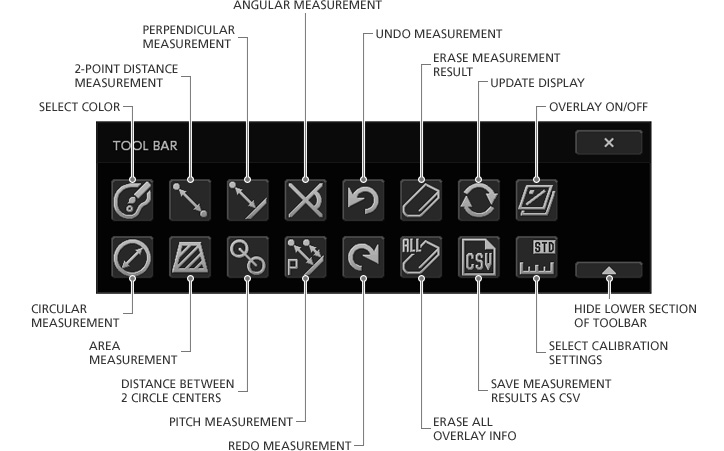
Simple measurements
Perform measurements without a PC
The touch panel monitor makes it possible to perform a truly wide range of simple measurements.
Measurement function
| Item | Description | |
|---|---|---|
| Distance between two points | Measures the distance between the two points specified on an image. | |
| Length of perpendicular line | Length of a perpendicular line drawn from a point to a reference line drawn between two points on an image. | |
| Distance between centers of two circles | Distance between centers of two circles each drawn with three points selected on circumference. | |
| Angle | Angle between two straight lines drawn on the screen. | |
| Diameter and circumference of circle | Diameter and circumference of a circle drawn with three points on the circumference. | |
| Area of polygon | Area of polygon drawn on the screen. | |
| Pitch length | Length of several perpendicular lines drawn from desired points to a reference line and distance between points (pitch distance). | |
Annotation
| Item | Description | |
|---|---|---|
| Counting with numbered marker | A marker with a number can be drawn on an arbitrary location of the screen. Points on the screen can be numbered with markers. | |
| Text comment | An alphanumeric text comment can be added to an arbitrary location of the screen. | |
| Pen drawing | Any line can be drawn on the screen by stylus. | |
| Straight lines and arrows | A straight line or arrow can be drawn on the screen. | |
| Scale display | A scale is displayed at the bottom right of the screen. Approximate size of an object can be measured. | |
| Cross hairs with circle display | Cross hairs with concentric circles are displayed at the center of the screen. Center, horizontal side or vertical side of an object can be adjusted. Settings of cross hairs and circles can be changed as required (in [TOOL SET: X HAIRS] screen). | |
| Grid line display | Grid lines can be displayed on the screen. Distance between grid lines can be arbitrarily specified with a numeric value or by two points on the screen (in [TOOL SET: G LINE] screen). | |
| Cross scales display | Horizontal (X) and vertical (Y) scales are displayed on the screen. Approximate size of an object can be measured. | |
| XY Measurement | Two cross lines are displayed on the screen. Horizontal (X) and vertical (Y) distance can be measured. | |
20x optical zoom
Cover a wide range of magnifications without changing lenses

Capture images from 20x to 400x magnification using the motorized focusing stand and dedicated touch panel monitor. ShuttlePix provides ample magnification range that ensures you never have to switch or purchase different lenses for different magnifications. Magnification information is also linked to ShuttlePix's scale and simple measurement functions.

One-Touch EDF
PC-less, EDF image capture
EDF image is easily available by pressing the button at any lower and upper position of the sample on the screen. All operations are performed from the Stand. When used with a PC and dedicated software, you can see the 3D display and height display collected from the EDF and height data.
Click on the ON/OFF button to switch between the one-touch EDF image and the original image (taken).
One touch EDF using Motorized Stand
This content requires a browser with JavaScript enabled.
Halation Removal
Reduces glare and captures images of high reflective samples
High Dynamic Range (HDR)
Capture images in 16-bit high-color mode
Stage Lineup
Stage options for every application
Image capture for large samples (up to 75mm x 50mm x 148mm) is possible with the Zoom Camera Head and Motorized Focusing Stand. Select from three dedicated Stages matching the observation sample.
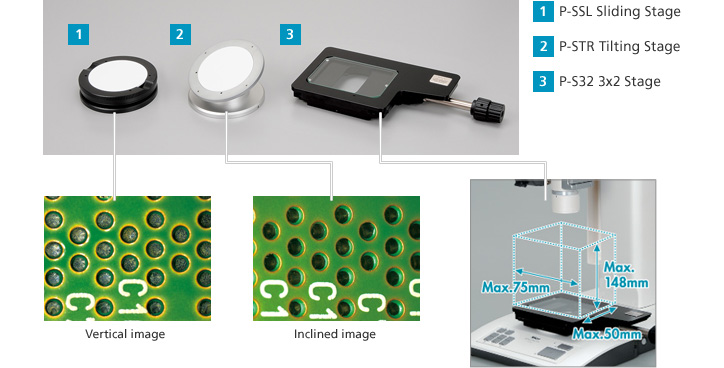
-
Introduction of sample images
See sample images taken with ShuttlePix.
- ShuttlePix Style
- Zoom Camera Head
- Simple Stand
- Motorized Stand
- Dedicated Software
-
Brochure
ShuttlePix Product Brochure in PDF format can be downloaded.
 Download ShuttlePix Brochure (PDF:2.02MB)
Download ShuttlePix Brochure (PDF:2.02MB)
Zoom Simulation
View a ShuttlePix zooming function.
-
ShuttlePix Editor Download (Free Dedicated Software)
Download ShuttlePix Editor*, the free dedicated software that provides useful features, such as simple measurement of sample objects and cross-section or 3D display of EDF images.
- *Compatible with Windows® XP and Windows® 7
- *Software can only be downloaded by users who have purchased ShuttlePix.
Questions related to products
- *Before you send your inquiry, please select "Digital Microscope" in a section of "product groups you are interested" in the inquiries page.
-
-
To view PDF documents, you need Adobe® Reader®.
-