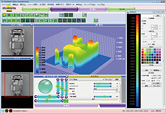- ShuttlePix Style
- Zoom Camera Head
- Simple Stand
- Motorized Stand
- Dedicated Software
Zoom Camera Head
Image capture with the ease of a digital camera
Image capture with ShuttlePix is simple, with just three steps:
- Hold the Zoom Camera Head in one hand and place against the sample
- Adjust focus while checking the Focus Indicator
- Press the capture button (Trigger)
No special knowledge or complicated operations required!
The lightweight and ergonomic camera head allows for easy handling for all users.
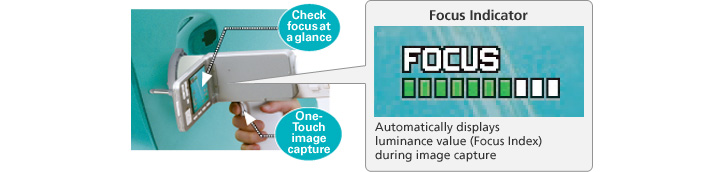
- *When using a Zoom Camera Head alone, it is possible to use up to 10x zoom.
User Interface
Easy to navigate, icon-based graphical user interface (GUI)
The Zoom Camera Head’s GUI uses the same icons as Nikon's COOLPIX compact digital cameras.

Scale display (Cross hairs, H, Grid)
The scale display feature allows for confirmation of a sample or defect's size.
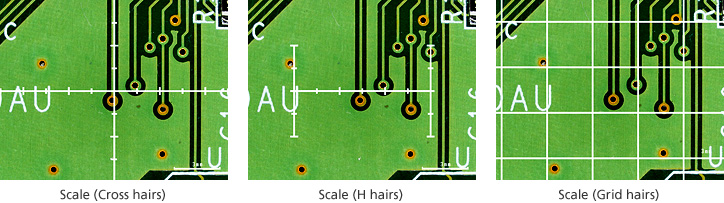
Best Shot Selection mode
Achieving optimal image capture
When capturing images, up to 10 continuous frames are recorded and only the optimal shot is kept. This guarantees capturing sharp images even at high magnifications.
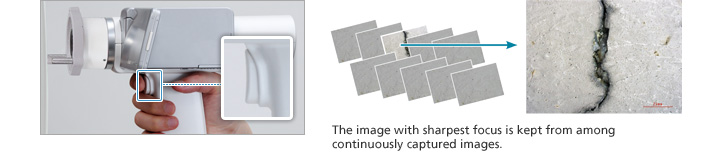
- ShuttlePix Style
- Zoom Camera Head
- Simple Stand
- Motorized Stand
- Dedicated Software
-
Brochure
ShuttlePix Product Brochure in PDF format can be downloaded.
 Download ShuttlePix Brochure (PDF:2.02MB)
Download ShuttlePix Brochure (PDF:2.02MB)
Zoom Simulation
View a ShuttlePix zooming function.
-
ShuttlePix Editor Download (Free Dedicated Software)
Download ShuttlePix Editor*, the free dedicated software that provides useful features, such as simple measurement of sample objects and cross-section or 3D display of EDF images.
- *Compatible with Windows® XP and Windows® 7
- *Software can only be downloaded by users who have purchased ShuttlePix.
Questions related to products
- *Before you send your inquiry, please select "Digital Microscope" in a section of "product groups you are interested" in the inquiries page.
-
-
To view PDF documents, you need Adobe® Reader®.
-