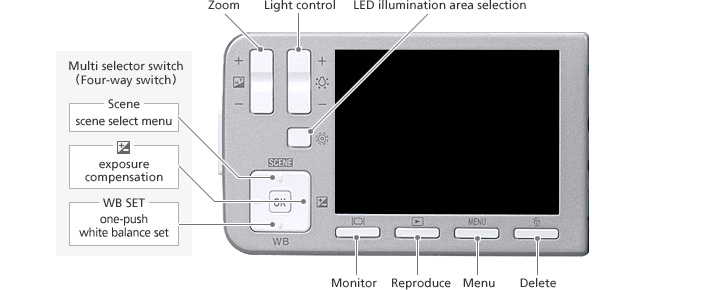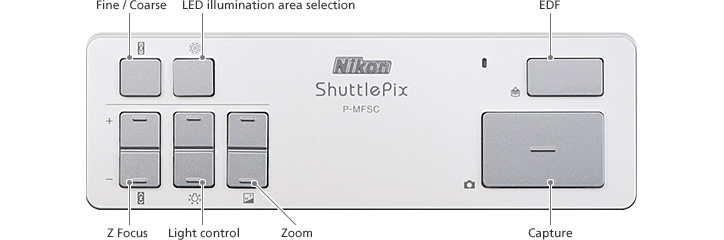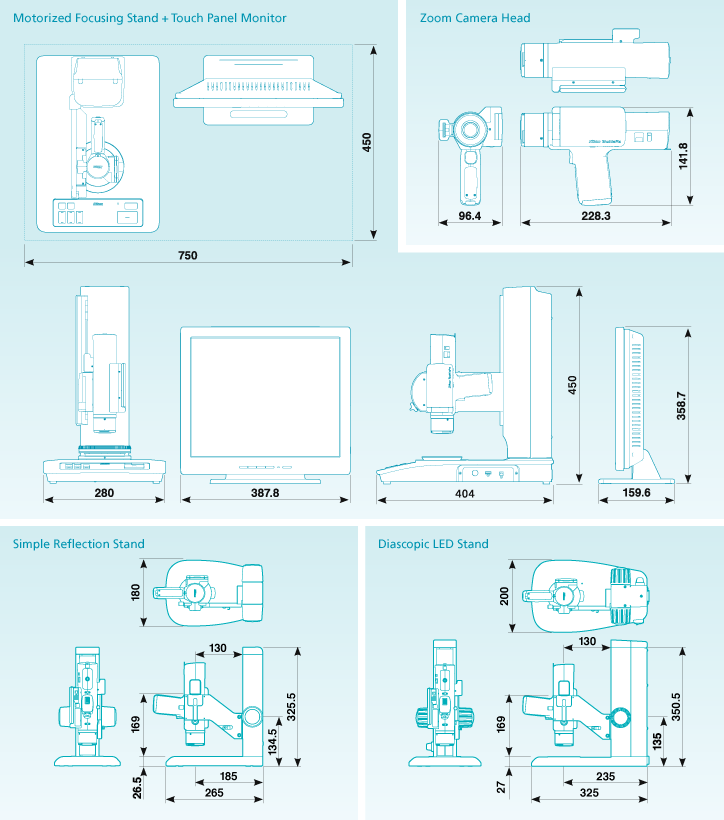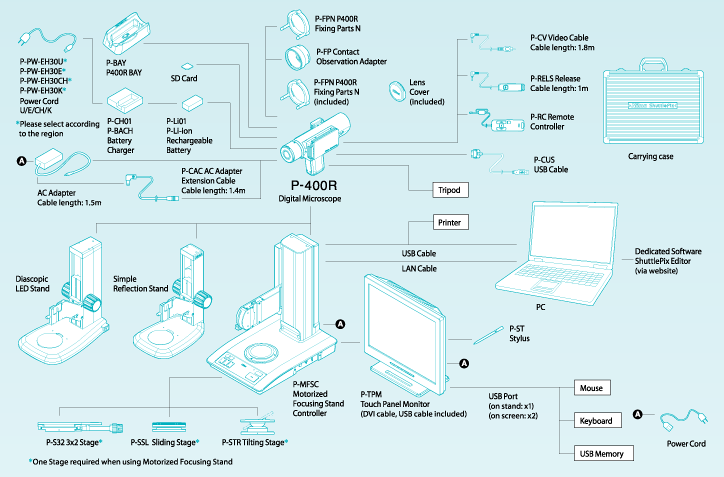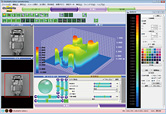Specifications
Zoom Camera Head (P-400R)
| Effective pixels | Approx. 1.98 megapixels |
|---|---|
| CCD | CCD: 1/1.8" color CCD, total pixels approx. 2.11 megapixels |
| Frame rate: 28fps (selectable 28fps (800x600) or 15fps (1600x1200) when connected to Motorized Focusing Stand) | |
| Optics | Magnification: 3x to 60x (magnification on built-in 2.7" monitor), 20x to 400x (magnification on dedicated 17" monitor), optical zoom ratio = 20:1 |
| Working distance | 29mm |
| FOV | Maximum diagonal field of view 20mm (16mm x 12mm) |
| Illumination | Light source: white LED |
| Illumination method: Episcopic illumination from around the objective lens | |
| Illumination area: ø20mm, 4-segment ring LED (top/bottom/left/right) | |
| Recording | Storage media: SD memory card, SDHC memory card (max. 16GB) (selectable USB memory or FTP when connected to Motorized Focusing Stand) |
| File format: TIFF (non-compressed), JPEG (3 compression levels) | |
| Recording pixels: 2M (1600x1200), 0.5M (800x600) | |
| Shooting mode | Scene mode (Standard, Wafer/ IC chip, Metal Ceramic, Circuit Board, FPD), BSS (Best Shot Select), timer (2 seconds fixed), interval, 4 custom setting, with focus indicator |
| Exposure | Photometry method: Average photometry/peak-hold photometry |
| Exposure control: Program AE/shutter preferred/manual exposure | |
| Exposure compensation: -2EV to +2EV in 1/3EV steps, camera gain and shutter speed can be set (manual exposure) |
|
| AE lock function | |
| Aperture | Resolution preferred mode/Depth-of-focus preferred mode |
| Image compensation | Image quality adjustment: Saturation/hue/contrast/sharpness/color effect |
| Shading correction: Factory setting (switchable On/Off can be switched) | |
| White balance | Manual setting (adjustable red/blue gain can be adjusted) |
| LCD Monitor | 2.7" TFT color LCD, turned off automatically when connected to Motorized Focusing Stand |
| Image playback | Full-frame view, thumbnail view (9 frames), zoom view (scrollable) |
| Image deletion | Quick delete, select image delete, folder delete, card format |
| Video output | NTSC/PAL |
| Connector | Video output, capture input (ø3.5mm stereo mini jack), dedicated connector for stand |
| Language | Japanese/English |
| Power supply | Li-ion Rechargeable Battery/AC adapter/Motorized Focusing Stand (when connected to Motorized Focusing Stand) |
| Battery: P-Li01 P-Li-ion Rechargeable Battery | |
| AC adapter: AC adapter EA1050E-120 (optional) | |
| Auto power save: Every one Shot/30sec./1min./5min./10min./20min. | |
| Power consumption | 24VA |
| Battery operating time | Approx. 90 minutes (battery life at maximum power consumption by maximum LED brightness) |
| Charging time | Approx. 4 hours (when no charge remains) |
| Tripod socket hole | 1/4-inch (ISO 1222) |
| Dimensions | Approx. 96(W)x142(H)x228(D)mm |
| Weight | Approx. 900g (excluding battery and SD card) |
| Usage environment | Temperature: 0 to +40°C |
| Humidity: 60% RH max. (no condensation) |
Motorized Focusing Stand plus Touch Panel Monitor
Motorized Focusing Stand (P-MFSC)
| Stroke | Z axis stroke: 150mm (upward 148mm, downward 2mm), upper and lower limit can be adjusted |
|---|---|
| Stage | 3x2 Stage/Sliding Stage/Tilting Stage |
| Image Edit | EDF: Still image display, 3D image display (with ShuttlePix Editor) |
| Halation prevention: Live display (max. 5fps, 1280x960, 800x600) | |
| High dynamic range: Still image display (1280x960/800x600) | |
| Calibration: Zoom magnification conversion/user-registerd calibration | |
| Measurement function: Distance between two points, Length of perpendicular line, Distance between centers of two circles, Angle, Diameter and circumference of circle, Area of polygon, Pitch length | |
| Annotation: Counting with numbered marker, Text comment, Pen drawing, Straight lines and arrows, Scale display, Cross hairs with circle display, Grid line display, Cross scales display, XY Measurement | |
| Direct Printing | Supported printer: PictBridge printer |
| Connector | Camera head IF: for connection to P-400R |
| Video output: DVI-D | |
| LAN: 10Base-T/100Base-TX | |
| USB host: USB2.0 A connector x2 (for connection to USB mouse/ USB memory/ dedicated monitor) | |
| USB device: USB2.0 B connector x1 (for connection to PC) | |
| Language | Japanese/English |
| Power supply | Built-in, AC100-240V 50/60Hz |
| Auto power save: OFF/1 to 99min. | |
| Power consumption | 140VA |
| Dimensions | Approx. 280(W)x450(H)x404(D)mm |
| Weight | Approx. 9kg |
| Usage environment | Temperature: 0 to +40°C |
| Humidity: 60% RH max. (no condensation) |
Touch Panel Monitor (P-TPM)
| Display size | 17.0" (display area 333.9mm x 270.3mm) |
|---|---|
| Resolution | SXGA (1280x1024) |
| Connector | Image input: Digital input: DVI-D SXGA, video input: NTSC composite |
| USB host: USB2.0 A connector x3 | |
| USB device: USB2.0 B connector x1 | |
| Power supply | AC100-240V 50/60Hz |
| Power consumption | 140VA |
| Dimensions | Approx. 390(W)x180(D)x371(H)mm |
| Weight | Approx. 7kg |
| Usage environment | Temperature: 0 to +40°C |
| Humidity: 60% RH max. (no condensation) |
Simple Stand
Simple reflection stand (P-PSC)
| Dimensions | Approx. 180(W)x265(D)x325.5(H)mm |
|---|---|
| Stroke | Z axis stroke: 100mm (upward 98mm, downward 2mm) |
| Size of stage glass | φ90mm |
| Weight | Approx. 2.5kg |
Diascopic LED stand (P-LEDS)
| Dimensions | Approx. 200(W)x325(D)x350.5(H)mm |
|---|---|
| Stroke | Z axis stroke: 100mm (upward 98mm, downward 2mm) |
| Size of stage glass | φ90mm |
| Weight | Approx. 4.5kg |
-
Brochure
ShuttlePix Product Brochure in PDF format can be downloaded.
 Download ShuttlePix Brochure (PDF:2.02MB)
Download ShuttlePix Brochure (PDF:2.02MB)
Zoom Simulation
View a ShuttlePix zooming function.
-
ShuttlePix Editor Download (Free Dedicated Software)
Download ShuttlePix Editor*, the free dedicated software that provides useful features, such as simple measurement of sample objects and cross-section or 3D display of EDF images.
- *Compatible with Windows® XP and Windows® 7
- *Software can only be downloaded by users who have purchased ShuttlePix.
Questions related to products
- *Before you send your inquiry, please select "Digital Microscope" in a section of "product groups you are interested" in the inquiries page.
-
-
To view PDF documents, you need Adobe® Reader®.
-