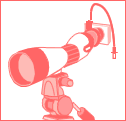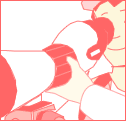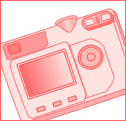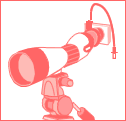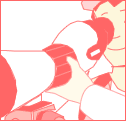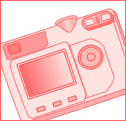| • |
Ascertain how
to set up the system and figure out how the equipment and the mechanism
work before going out into the field. It is recommendable to practice
using and setting up your equipment before use to ensure you can
quickly perform digiscoping when you are in the field. |
| • |
Take pictures before
going out into the field. |
| • |
Focusing procedures |
| |
Begin by detaching
the camera from the Fieldscope. Look into the eyepiece and focus
on the subject.

Secure the camera platform and attach the Fieldscope to a bracket-mounted COOLPIX
camera.

Turn on the camera.

Adjust the focus ring on the Fieldscope while monitoring the subject on the LCD
panel and use your digital camera's AF function to focus the image. Press the
shutter-release button slightly to confirm whether the Autofocus indicator comes
on.
Lightly pressing the shutter-release button locks the autofocus, allowing you
to move the subject to suit the desired composition. Be careful, however, not
to change the distance between the subject and the camera. |
| • |
View the images
after shooting to check focus and exposure levels. |