
Attach the appropriate bracket (FSB series) to your Nikon COOLPIX digital camera. To ensure compatibility, see the above table.
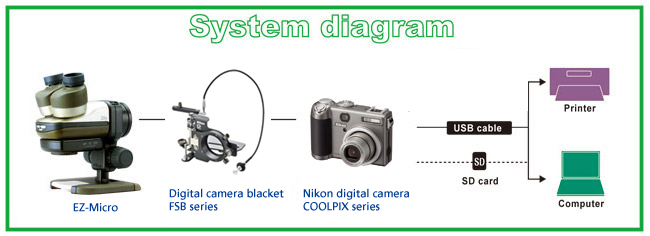
| Digital camera bracket FSB-series (sold separately) |
Cameras that can be attached (sold separately) |
Vignetting |
| FSB-U1 | Click here | Click here |
| FSB-6 | COOLPIX P5100/P5000 | W=O M=O T=O |
| FSB-5 | COOLPIX S series* | W=△ M=O T=O |
| FSB-4 | COOLPIX P3/P4 | W=△ M=O T=O |
| FSB-3 | COOLPIX P1/P2 | W=△ M=△ T=O |
| FSB-2 | COOLPIX 5600 | W=△ M=O T=O |
| FSB-1A | COOLPIX 4200/5200/7900 | W=△ M=O T=O |
| W: Wide setting M: Mid-range setting T: Telephoto setting O: no vignetting △: slight vignetting | ||
| * COOLPIX S series: S1/ S3/ S5/ S6/ S7/ S7c/ S8/ S9 (as of September 2006) | ||







