Image Processing Algorithms
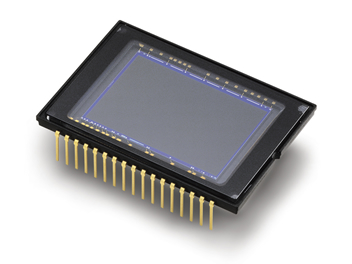
Large-size CCD used in the D100

Primary Color Filter Pattern
Relation of OLPF to resolution, simplified
The shape of the triangular region (shown in yellow) varies slightly,
depending on components of the photographic subject at or above the Nyquist frequency.
Image processing engine suppresses color aliasing (false coloration)
Processing, recording and storing data input via imaging device
A digital camera imaging device merely converts light into electrical charges. Creating a color image also requires a color filter "transparent to only a specific color" in front of the device. Color filters are of two major types: those for primary and complementary colors, respectively.
Complementary color filters make it possible to set the sensitivity of the imaging device high, because they are transparent to light over a wide range of wavelengths. They also make it easy to increase resolution. Nikon makes optimal use of complementary color filter characteristics, especially in digital compact cameras using small imaging devices.
For the D1 and subsequent digital SLR cameras, however, we adopted primary color filters for superior color reproduction and tone reproduction. As imaging device performance has continued to improve, even digital compact cameras take advantage of the primary color filter’s low-sensitivity, yet high-fidelity color reproduction characteristics.
To understand the role of color filters, consider primary color filters, which are normally composed of red, green and blue (RGB) mosaics. Each image pixel captures a particular intensity of one of these colors of light. To reproduce the photographed subject, calculations are performed by combining captured image data of one color per pixel. As a result, three component colors (R, G and B) are recovered at each pixel. This process is called interpolation.
Sophisticated algorithms faithfully interpolate color that the captured image lacks, using color information gathered from adjacent and even further-away image pixels. Unless these algorithms are written properly, "color aliasing (false coloration)" not in the original scene will be recorded in the image, degrading the verisimilitude of the image to reality.
One method of optically canceling these color aliasing (false coloration) is to place in front of the CCD an optical low-pass filter (OLPF), which is usually made of slices of monocrystalline silica. Increasing the birefringent index suppresses color aliasing (false coloration) more effectively, but also lowers image resolution. To resolve this conflict, Nikon developed a thin OLPF out of a new material with a high birefringent index, to replace silica crystal. Our proprietary image processing engine makes it possible to use an OLPF with the birefringent index set relatively lower, to increase resolution, and still suppress false color.
The Nikon image processing engine reproduces excellent color in the digital camera, and can record and store images at high speed in compressed JPEG format or uncompressed TIFF format. It’s like having an expert mini-developer inside your digital camera!
Image compression (high-efficiency encoding) technology used in JPEG makes use of visual characteristics of the human eye in such a way that image degradation is practically unnoticeable. When JPEG image data is saved, however, image gradation is stored as 8-bit data (256 gradations), so there’s little leeway for retouching later. The key to digital camera photography is determination of exposure referenced to highlights. If washout occurs on a highlight, there is no image data difference for that area, making retouching useless.
Note that the raw data output from the imaging device, however, is recorded as is. With raw data, it’s as if the darkroom for development is right in your PC. The all-important technology that makes it possible to reproduce beautiful images is the Nikon Capture software featuring proprietary image processing algorithms. With this software, photographers do not have to worry about white balance during shooting — they can create the image they want later, via PC. And since RAW mode processing is handled in 12-bit depth, tonal expression is smoother than ever.
To a large degree, photography is about tonal expression. From its decades of experience in silver halide photography, Nikon recognizes that tonal expression is crucial in digital photography, too, and is working to improve reproducibility.
Nikon has analyzed a vast number of photographed scenes, using computer simulation to develop this proprietary image processing algorithm.
Posted July 2003
