1. Compact digital cameras enjoy further advances in automation
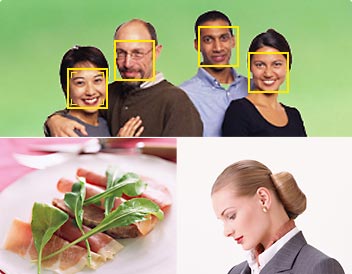
Evolving automatic functions: Face-priority AF, Food mode and Skin Softening
Easy to carry around, just press the shutter to capture important moments with family or friends, and beautiful photos as a result - that's the essence of a compact digital camera. The most recent models also have functions that automatically select the optimum mode for the composition or scene being photographed. Today's compact digital camera has evolved to the point where it is able to automatically judge whether the shot will be a portrait, scenery, a nightscape, or a close-up when it takes the picture.
The compact camera even has functions such as “Face-priority AF” that automatically focuses on people's faces, “Smile Mode” that automatically takes a picture when it sees people smiling, and if anyone's eyes happen to be closed when the picture is taken, there's a “Blink Warning” function that displays a “blink” alert on the LCD after the shot. If that's not enough, there's also a “Skin Softening” function that automatically adjusts the smoothness of a subject's skin if it looks dull or there are blemishes or wrinkles on the face, and “Food Mode,” which is a close-up function that makes food look more appetizing.
2. VR image stabilization mechanism
It's supposed to be easy to take beautiful pictures with a compact digital camera, but no matter how many times people try to take photos with the zoom or in dark places, they come out blurry. Why does blurring occur?
There are two basic causes of blurring.

Example of “camera shake”: The entire photo becomes blurry.
One is “camera shake,” which occurs because the camera itself moves when the shutter button is pressed. This type of blurring easily occurs when photos are taken in dark places or with the zoom. To take shots of nightscapes or other dark scenes, the camera slows down the shutter speed (keeps the aperture open longer) to let more light into the camera. The longer the shutter is open, the easier it is for camera movement to influence the photo and make it blurry.
With zoom photography, the higher magnification used for the photo also magnifies any camera shake.

Example of “subject motion”: Only the moving subject is blurred.
The other cause of blurring is “subject motion,” which occurs when the subject is moving. In this case, if you take a picture of a moving car or person, for instance, only the subject itself will blur. (Subject blurring is also a photographic technique that is sometimes used deliberately to express motion.)
Blurring caused by subject motion can be reduced by raising the ISO setting in order to accelerate the shutter speed. The newest compact digital cameras can detect the part of the scene that is moving and set a faster shutter speed. It is therefore possible to take photos with minimal blur and not be concerned about the speed of moving subjects.

Blurring can be minimized by raising the ISO, which in turn boosts shutter speed.
Setting the ISO higher to accelerate shutter speed can produce a sharper photo in the case of camera shake as well. It is generally said that a blur-free photo requires a shutter speed of 1/focal length sec. Converted to the standard of 35mm, if the focal length is 50mm, the shutter speed would need to be at least 1/50 sec., and if the focal length is 500mm, it would need to be 1/500 sec. In other words, the farther away the subject, the faster the shutter speed would need to be. The zooms on compact digital cameras have become increasingly powerful in recent years, making it easier for camera shake to occur. Improvements aimed at preventing blurry photos are focused on raising ISO sensitivity to accelerate shutter speed.
Due to the camera's performance, however, there is a limit to how much ISO sensitivity can be raised, since noise occurs more easily at higher ISOs. The VR image stabilization function is thus an effective approach to addressing this problem.
3. Various methods of VR image stabilization
There are various ways to stabilize images, such as the optical method where the lens and image sensor move to achieve the correct image, or the electronic method that processes the image after it is shot. Cameras in the COOLPIX series use one or the other of these two methods.
- Lens Shift VR : Canceling out blurring by moving the lens
The camera detects how much and in which direction - up, down, left or right - the hand or body has moved, and the VR lens then moves in the required direction (opposite from the direction of the blur) to correct the optical axis and cancel out the blur. The high accuracy of this method even corrects small amounts of blurring that occur when the shutter is pressed.
- Image Sensor Shift VR : Moving the image sensor
This method detects the distance at which the shake occurred on the sensor, and then moves the image sensor in the direction of the blur to correct the position of the optical axis.
- Electronic VR : Detecting blur from the image
This method detects the amount of blurring from the captured image and uses image processing to correct the blurring. It automatically takes two shots, one shot with a small amount of blurring taken at a faster than normal shutter speed, and another shot with a large amount of blurring taken at a normal shutter speed. The trajectory of the blurring is detected from the two shots, and the picture taken at the normal shutter speed is processed to correct the blurring.
- *Some camera models use image processing to correct blurring without taking two shots.
- Lens Shift + Electronic VR: Hybrid VR image stabilization
First, camera shake is corrected with the Lens Shift VR. If further image correction is required, the camera automatically takes two shots, one with a small amount of blurring taken at a faster than normal shutter speed, and another with a large amount of blurring taken at the normal shutter speed (the image with camera shake). It then aligns the two images to detect how much each pixel has moved. An appropriate amount of blurring, noise and chroma is extracted from each image, and a stabilized image is produced by processing the images while altering the synthesis ratio of both images. This method is most effective with large amounts of blurring.
In 1994, Nikon released the “Nikon Zoom 700VR,” the world's first compact film camera with Vibration Reduction using the Lens Shift method. Compact digital cameras that can be easily carried around inherited this superior technology and the idea of “keeping a beautiful record of nice memories.”

