PictureProject COOLPIX Remote Control Ver. 1.1 On-line sales started
November 1, 2005
Tokyo — Nikon Corporation (President: Michio Kariya) is pleased to announce the start of on-line sales of COOLPIX Remote Control version 1.1, one of the plug-ins series (each sold separately) for Nikon's PictureProject software, from 1st November (*1). PictureProject is provided complimentary with the purchase of Nikon COOLPIX and Digital SLR models that is offered to enhance any photographer's enjoyment of viewing and showing their photography. PictureProject provides users with tools to Organize, Edit, Share their digital photography. With PictureProject you can also view images in slide show format with music and you can further share images via e-mail and with PictureProject's very versatile printing tools. Especially useful is PictureProject's Design tool which enables arranging a selection of images in pre-designed templates and then printing them as album pages.
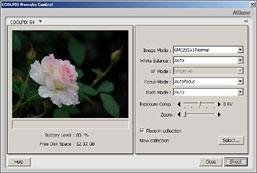
COOLPIX Remote Control dialog (with COOLPIX S4 connected)
This new version can be used with the newest COOLPIX L1 and S4 models, released this autumn, as well as the COOLPIX 8800 and 8400 (*2). In addition to remote control for functions such as AF Mode and Flash Mode, and control over zoom operation and the shutter release which can be controlled remotely with the previous version, this new version 1.1 also enables remote control of exposure compensation and white balance adjustment (*3), all for extended flexibility and versatility when shooting remotely.
With COOLPIX Remote Control, the camera is connected to a compatible computer and operated using command tools that are illustrated on the computer's monitor. Images taken remotely using this software can be saved directly to the connected computer's hard disk drive; there is no need to change the camera's memory card during remote shooting.
PictureProject COOLPIX Remote Control offers not only solutions for business and professional activities such as visual presentations, inspections, fixed-point observations and shooting product photos, but also fun and convenience to general users.
- *1For the sales release schedule outside Japan, please refer to announcements made by the local Nikon subsidiaries and representatives.
- *2Ver. 1.1 can operate on the PC installed with PictureProject (ver. 1.5.2 or later). Complimentary upgrades for PictureProject are available for eligible Nikon COOLPIX owners at the Nikon website for the local Nikon subsidiaries and representatives.
- *3The newly added functions cannot be used with the COOLPIX 8800 and 8400, even if the plug-in is updated to ver. 1.1. For those users using COOLPIX Remote Control ver. 1.0 who will be using COOLPIX L1 or S4 for remote shooting can update the plug-in for free from our following website.
PictureProject COOLPIX Remote Control system requirements
Windows
| OS*1 | Windows XP Home Edition/Professional |
|---|---|
| Hard disk | 60MB required for installation |
| RAM | 64MB or more |
| Display | 800 x 600 pixels or more with 16-bit color (High Color/thousands of colors) or more |
| Interface*2 | Only built-in USB ports supported |
| Others | CD-ROM drive required for installation |
Macintosh
| OS*1 | Mac OS X (Version 10.1.5 or later) |
|---|---|
| Hard disk | 60MB required for installation |
| RAM | 64MB or more |
| Display | 800 x 600 pixels or more with 16-bit color (High Color/thousands of colors) or more |
| Interface*2 | Only built-in USB ports supported |
| Others | CD-ROM drive required for installation |
- *1Only pre-installed versions are supported.
- *2Connect the camera directly to the computer; do not use a hub or extension cable.
- Note: Specifications and equipment are subject to change without any notice or obligation on the part of the manufacturer.
- The information is current as of the date of publication. It is subject to change without notice.
