PictureProject
January 28, 2004
PictureProject -- An intuitive new interface for easy access to powerful features and built-in expandability for add-on versatility mark Nikon's move toward a new software strategy
TOKYO - Nikon Corporation is pleased to announce PictureProject, the first entry of a new software strategy aimed at earning the same accolades for Nikon software as received for its world-famous lineup of cameras.
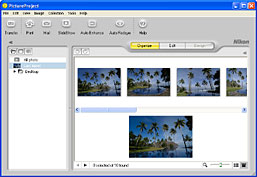
Software is a key component of the digital photography experience, and a key component of Nikon's Total Imaging System. Determined to deliver the best tools and best user interface for digital camera users, Nikon conducted a worldwide survey of customer expectations, requirements and work habits before beginning development of PictureProject. Building an entirely new software architecture that empowers all customers to get the most out of their digital cameras demanded powerful features be wrapped into an interface that is easy to master. It also called for advanced programming that will allow for the addition of new features as the market evolves.
PictureProject is now ready to deliver the fruits of the intensive development and usability testing that mark Nikon's new software path for the future. The intuitive interface is designed to make users feel comfortable with all features within minutes, and to provide instant access to all stored images without having to search through hard disk directories.
Major features of PictureProject include the following:
- Image files are automatically imported when a camera is connected to the user's computer, and thumbnail images make it easy to confirm the memory card's contents.
- A single main window divided into three sections serves as the center of all operations.
- Only the window's center section changes when switching modes for an integrated and intuitive interface that minimizes the steps needed to accomplish all tasks.
- Buttons permanently placed along the top of the main window assure quick access to oft-used functions, such as Mail, Slideshow, Auto Enhance, etc.
- Drag-and-drop images to organize them into "collections" that can be easily accessed.
- View all stored images, only those from the last batch imported, or from individual collections.
- Locate any file quickly by name, keyword, captured or modified date, etc.
- Easy-to-understand editing tools help achieve the desired effect or finish quickly.
- Any and all changes made to images can be reset or modified as many times as desired without affecting the original image file.
- Slideshows can include background music for added ambience.
- Handy design templates make it easy to attach images to email, or make beautiful prints.
- New pop-up messaging service delivers software update notifications, and provides access for technical tips and other information.
PictureProject's new software architecture is built to include robust future expandability. Plans include offering users the option to purchase plug-in software that adds darkroom, filter and other effects, and that all operate within the familiar PictureProject interface.
PictureProject will appeal to users of any digital camera, although initial plans are to offer it exclusively to Nikon digital camera users. Beginning this spring, it will be included with newly released Nikon digital cameras, not merely as a complimentary offering, but as a powerful tool that adds value and enjoyment to digital photography. Signaling Nikon's intention to expand and further strengthen its software portfolio with add-on tools and higher-function products to come, PictureProject is about to change the digital photography experience.
PictureProject System Requirements
Windows
| OS | Windows XP Home Edition/Professional, Windows 2000 Professional, Windows Me, Windows 98 SE |
|---|---|
| CPU | Pentium 300MHz or better |
| RAM | 64MB or more recommended, (128MB or more for RAW images) |
| HDD | 60MB of available space required for installation |
| Display | 800 x 600 pixels or more, with at least 16-bit color |
| Other | CD-ROM drive required for installation |
Macintosh
| OS | Mac OS X (10.1.5 or later) |
|---|---|
| Model | Models with built-in USB or FireWire ports |
| RAM | 64MB or more recommended, (128MB or more for RAW images) |
| HDD | 60MB of available space required for installation |
| Display | 800 x 600 pixels or more, with at least 16-bit color |
| Other | CD-ROM drive required for installation |
- Macintosh®, Mac OS, Power Macintosh, PowerBook, and QuickTime® are registered trademarks of Apple Computer, Inc. Microsoft® and Windows® are registered trademarks of Microsoft Corporation.All other trade names mentioned in this publication are trademarks of their respective holders.
- Specifications and equipment are subject to change without any notice or obligation on the part of the manufacturer.
- The information is current as of the date of publication. It is subject to change without notice.
